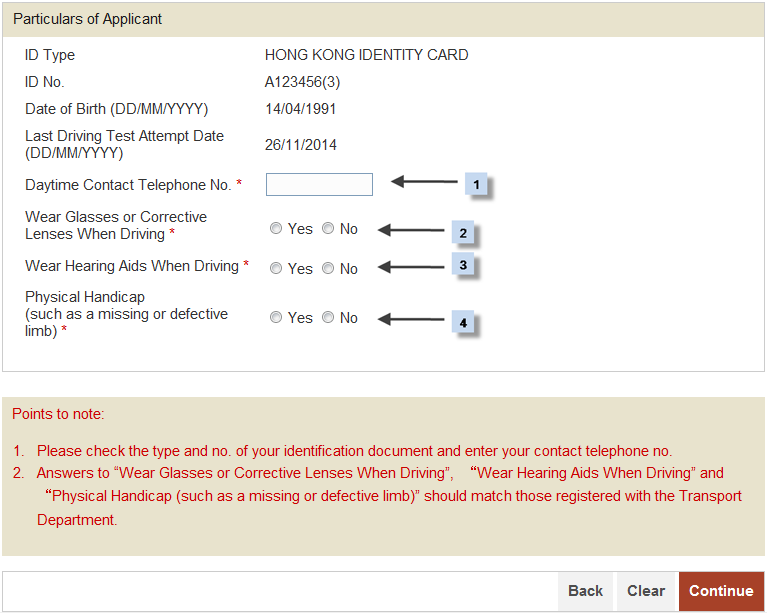Step 1: Authenticate
Please follow instructions below to input identification information.
- Select "ID Type".
- Enter "ID No.".
- Enter "Date of Birth".
- Enter "Last Driving Test Attempt Date".
After completion of this screen:
- Press "Continue" button to go to next screen. or
- Press "Clear" button to clear and re-enter the data.
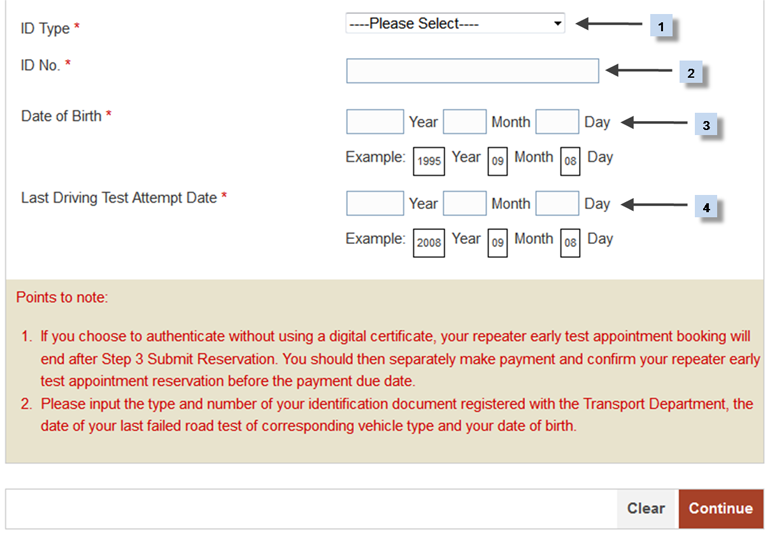
After clicking "Continue" button, the following screen will be displayed:
- Enter "Daytime Contact Telephone No.".
- Make a selection for "Wear Glasses or Corrective Lenses When Driving".
- Make a selection for "Wear Hearing Aids When Driving".
- Make a selection for "Physical Handicap (such as a missing or defective limb)".
After completion of this screen:
- Press "Continue" button to go to next screen. or
- Press "Clear" button to clear and re-enter the data. or
- Press "Back" button to go to previous screen.